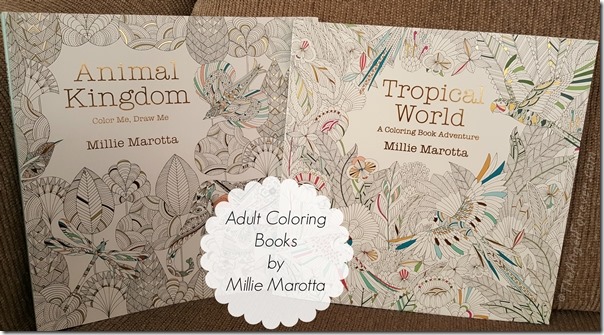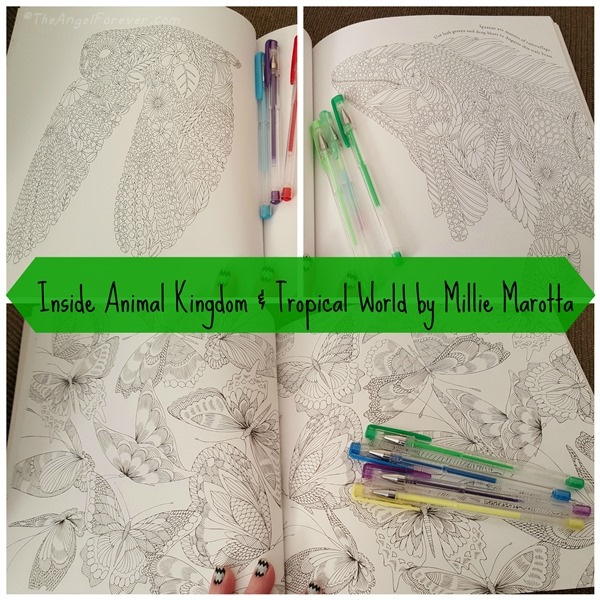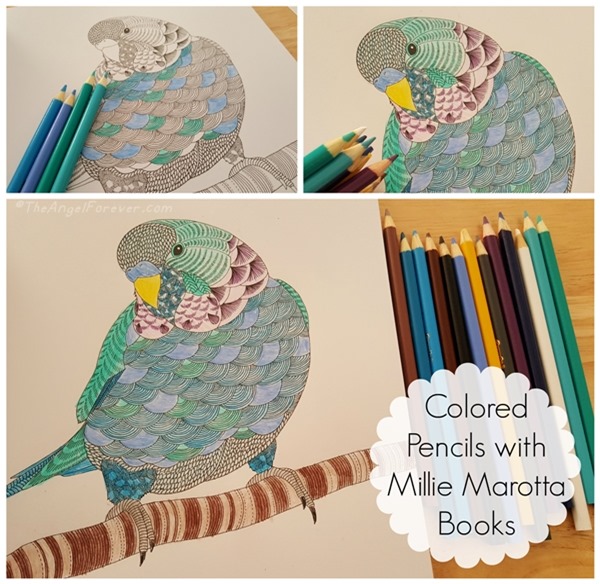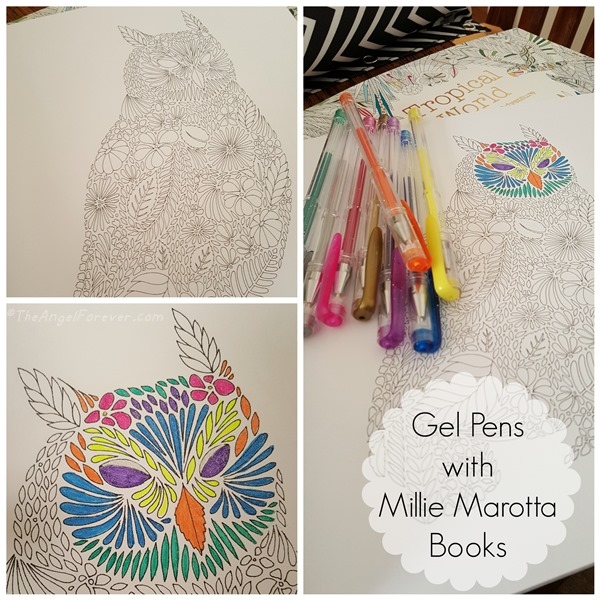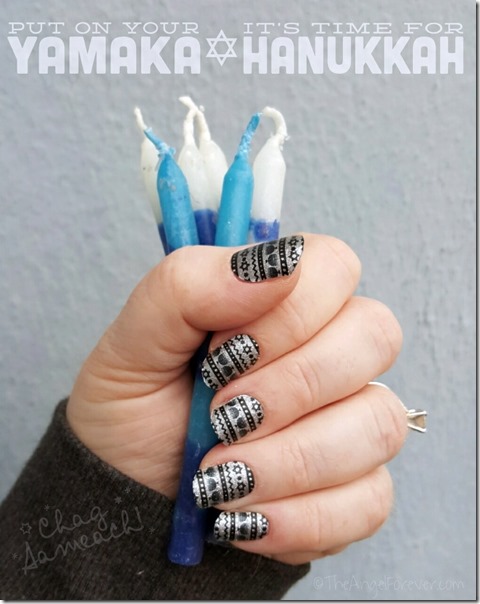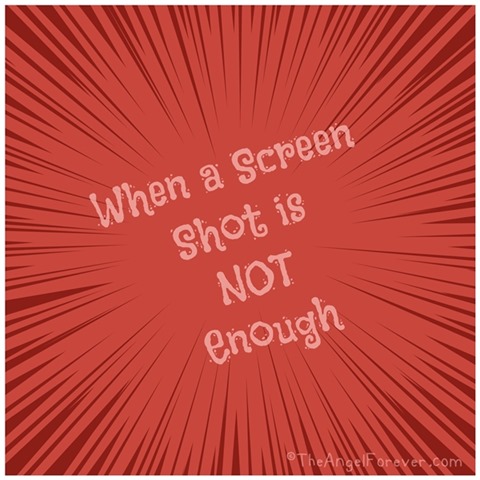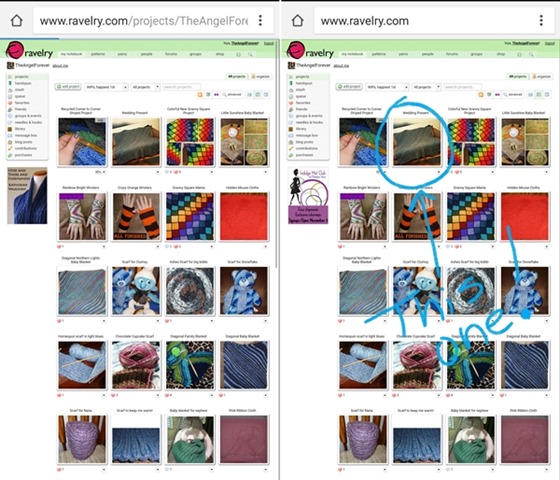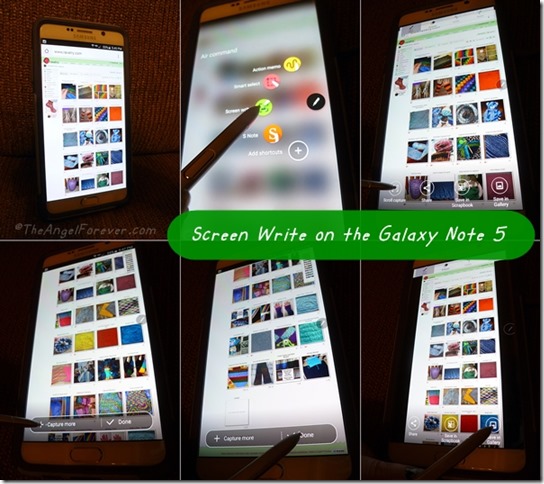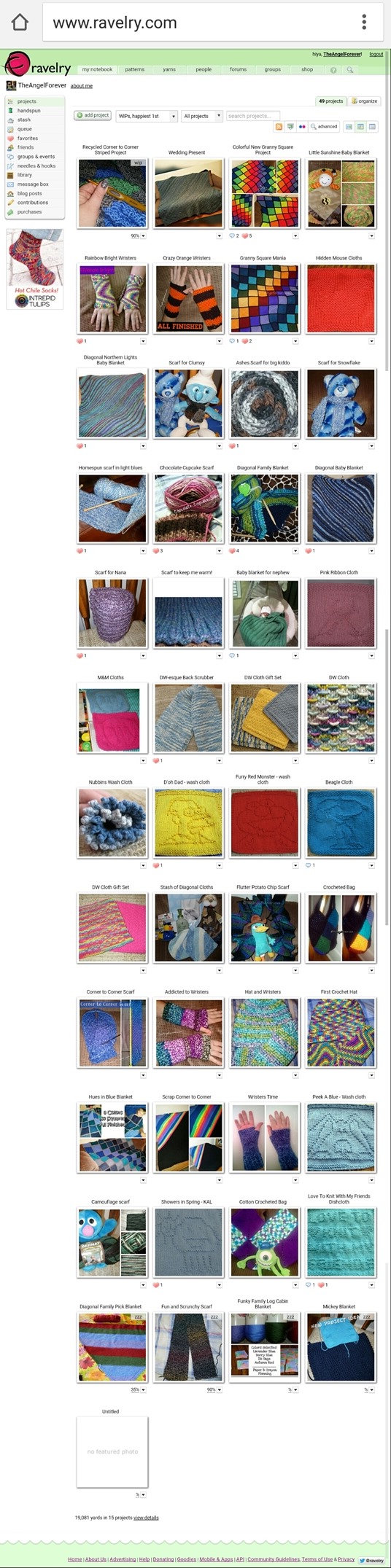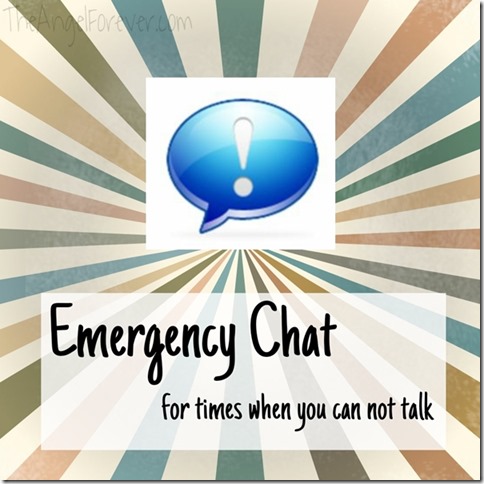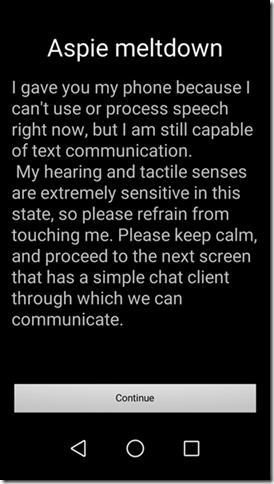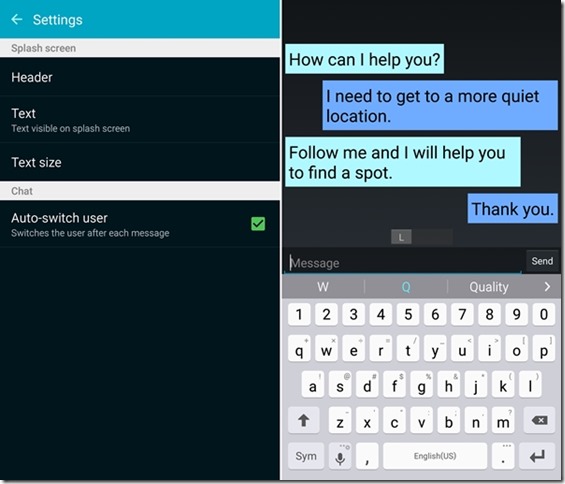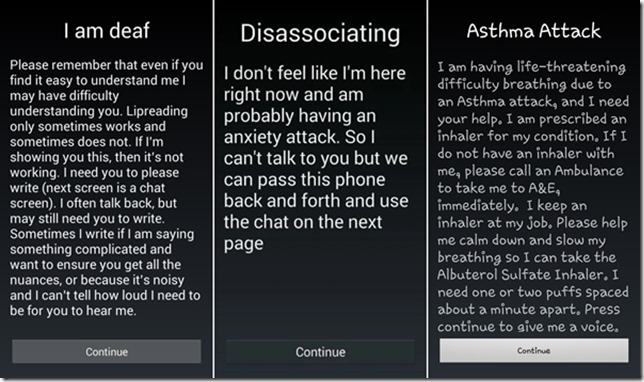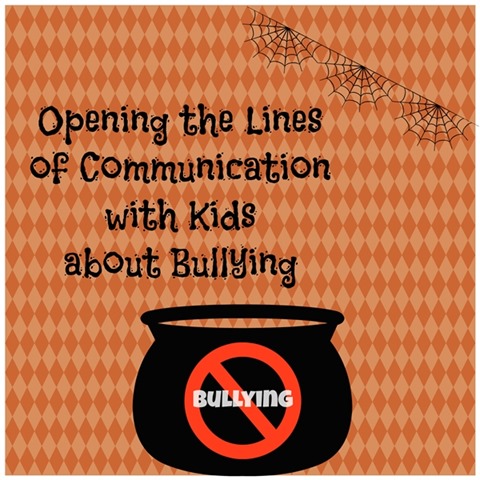It’s no secret that I love to color. While many are starting to realize the calming effect of adult coloring, I have known this for years. What I love these days is that there are so many book options to pick from. In addition to this, I have grown to appreciate some amazing artists that make these books for us. Thanks to Sterling Books, I was able to check out and review the latest coloring books by Millie Marotta.
Animal Kindom: Color Me, Draw Me – Drawn by Millie Marotta – Published by Lark an imprint of Sterling Publishing – ISBN 9781454709107 – $14.95 – Paperback 96 pages
Tropical World: A Coloring Book Adventure – Drawn by Millie Marotta – Published by Lark an imprint of Sterling Publishing – ISBN 9781454709138 – $14.95 – Paperback 96 pages
Both of these books burst onto the scene in September 2015. I had looked at books by Ms. Marotta, but never owned one prior to this. The books are stunning on their own. I could sit looking at her beautiful art because it is calming without pulling out the coloring items. Animal Kingdom is waiting to be colored and is filled with illustrations of whales, owls, flora, and other creatures. In addition to this, there are spaces left by Ms. Marotta with cues around them to inspire your own creativity. Tropical World is filled with images of flowers, birds, butterflies, and reptiles. When I started to use this book, I tried colored pencils since that is what Ms. Morotta suggests for blending and more depth. Prior to this, I used mostly Sharpie markers in my adult coloring books. I knew this was not an option for these drawings since the book has images printed on both sides of the paper. I had to try something that would not bleed through.
I need to get used to colored pencils again. I also tried some gel pens. I really enjoy these because they add sparkle and it’s even more therapeutic to see the strokes of the ink as you color in the spaces. The gels pens worked beautifully on the paper in these books. They did not go through the pages and do extremely well in the small intricate spaces.
Another item that I love, is that Millie Marotta has made a video of drawing an image from this book. It truly is fascinating to watch how she creates one of these stunning pieces of art. The process involved to make these books must be a labor or love.
If you are looking for beautiful books to gift to someone this holiday season, I would definitely recommend Animal Kingdom and/or Tropical World. Add in something to color with and it’s the perfect treat that someone may not purchase on their own.
If you could have Millie Marotta create a dream coloring book, what would it be? As always, Tuesday Tales is all about sharing our love of books. What are you currently reading or what was the last book you read?
Disclosure: As noted above, I received both of these books from Sterling Publishing to review. No other compensation was received and all opinions are my own.