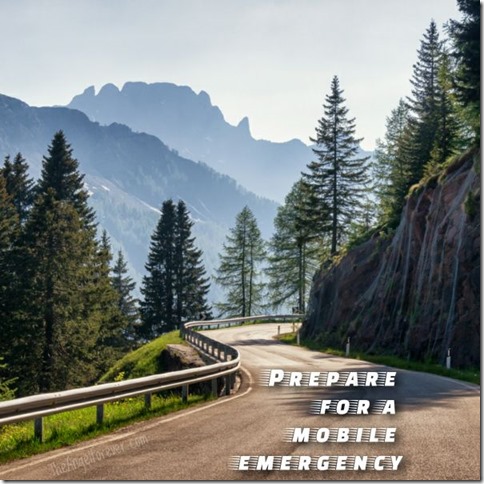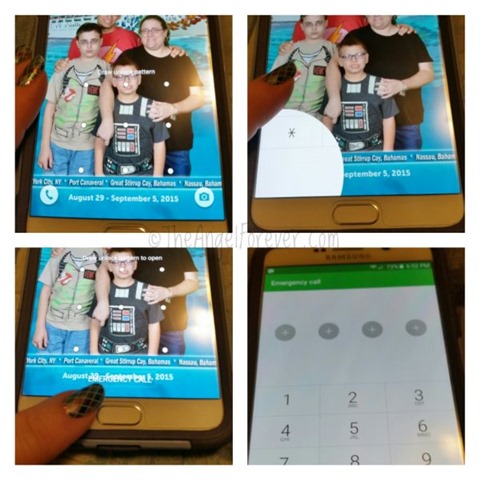Imagine driving along noticing someone following your car very close. Every time you turn your car, they follow. This was my reality several weeks ago. I was living a nightmare with TechyDad and my 12 year old son in the car. Do you know what to do if this happens to you?
I fully admit that I had never really put myself into this scenario to come up with a plan. TechyDad wrote about our experience from his perspective in the passenger seat. It is still hard for me to think about that afternoon. We are not only lucky to be safe, but I am so thankful that I never hit another car or pedestrian while I was trying to get away.
While talking with the amazing police officer after the incident, he told us some things that we could have done differently.
Do NOT stop! – I was finally able to pull into a parking spot after a while. While I was pretty sure that I had lost the psycho following me, I may not have. I don’t even want to think about what could have happened if the person came by after we stopped. We were lucky that there was an officer very close by. So what should you do? The officer told us to keep the car in motion and stay where others can see you.
This leads us to….
Go to the closest police department – While we called 911 and that was good, we should have kept driving to the nearest police station. What if you don’t know where that is? Your phone can help. Have the voice activation function set up and have Google get you directions from your current location. This will be especially helpful if you are alone in any emergency where you can not use your hands.
Multiple times we were asked to describe the car and person in it. Oy! I was a little preoccupied trying not to crash my car. This leads us to…
Take a photo! – While living in the moment, I was too involved to notice details. We did not know the exact make of the other car or his license plate number. A photo could have helped. Know how to bypass security on your phone to get to the camera quickly. On my Note 5 I simply double click on the home button for the “quick launch” feature that opens the camera at any time.
Of course to use your phone to snap a photo you need to know where it is.
Keep your phone within reach. – I honestly do not know where my phone was that afternoon. TechyDad used his phone to dial 911. Had I been thinking I could have easily tossed my phone to NHL in the back seat to take a photo of the other car.
My boys know how to get into my phone for emergencies, but not everyone will.
Make sure passengers in your car are familiar with your phone. – Share with your children and others on the best way to access your phone. This will often vary from one smartphone to another. Investigate before you need it. Show everyone how to access the Emergency Call options and make sure your settings work to help in emergencies. This is what it looks like with my Note 5.
Remember that you don’t want to worry about what could happen, but be safe and take precautions. You never know if or when something like this may happen to you or a loved one. Take a few moments to get to know your smartphone to see how it can help you.

Disclosure: As a member of the Verizon Lifestyle Bloggers, I receive devices like the Samsung Galaxy Note 5 to test out and share ways that I use it in my life. I am a long time Verizon customer, and all opinions are my own.