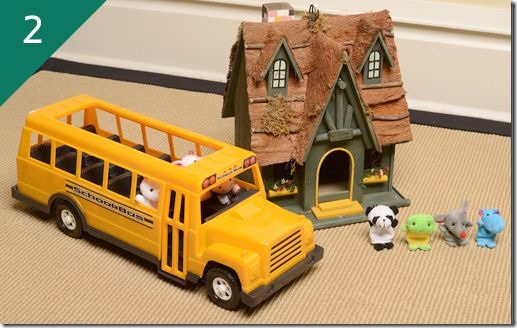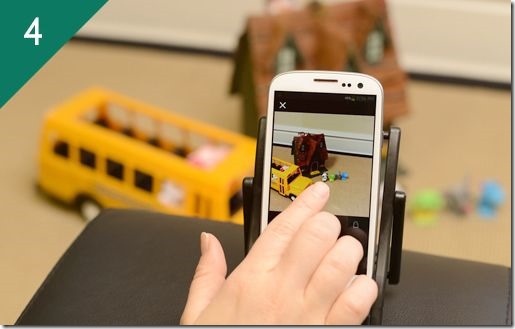I have a confession, I have been slacking when it comes to using the Vine app. For one reason or another, I keep forgetting it is there and have not used it much since the summer months. This is going to change over winter break because I really enjoy it and wish that more people would use it for the community that could be there. In addition to that, I have a project that I want to try with the boys. I want to teach my six and ten year old boys how to use Vine to make some fun stop animation videos. We can tell a new part of the story each day and plan it out and then make it come to life.
Are you new to Vine? If you are and want to join in the fun, here are some basics on how to make a Vine stop animation video.
Step 1 – Make sure you have the Vine app on your smartphone. You can get this from vine.co or from the app store on your phone. Please note the official Vine app is now available for Windows Phone users, along with people on Team Android and iPhones. Once Vine is installed on your smartphone, take some time to link it up to your Twitter and Facebook accounts for easy sharing.
Step 2 – Grab some toys from around the house that you think would make a fun animation. I know when my boys test this out, we will likely have Disney characters, LEGO items, Teenage Mutant Ninja Turtles, and Angry Birds telling some kind of tale. A tip, use items that are smaller and easier to move around that are able to stand on their own. (I learned this the hard way in some of my first Vines.)
Step 3 – Stop animation means simply filming with your smartphone may not work. You need a very steady video capture. You can make your own with a business card holder that will keep the phone steadied and a box to get an overhead view of the scene. More specific DIY instructions for making your own tripod are out there, just search online and on Pinterest to see what others with your Smartphone may have made. TechyDad heard about my project and actually purchased a small smartphone tripod for us to use that cost well under twenty dollars.
Step 4 – Now it is time to make your stop animation video using Vine. Once you launch the app, gently tap the screen on your phone to take a single frame. When using Vine, it is important to remember that the longer you hold your finger on the screen, the longer it records. The green progress bar at the top of the Vine app will help you to keep track of how much time you have left. Vine limits you to six seconds to create your animation.
Step 5 – If you have ever seen stop animation cartoons, you are probably aware of the time spent making them. The process is made by slightly moving objects frame by frame. Every time you move the objects, you simply tap your smartphone screen and repeat. Vine helps to combine all of the frames into a short animation.
Step 6 – The best part about making a Vine and trying your hand at stop animation will be sharing it with your family and family. Vine makes it easy to email or post the finished video to places like Twitter and Facebook. The best part will be watching your child see what they helped to create.
Here is a stop animation Vine that was made by Monica Vila, aka The Online Mom while visiting the new Verizon Wireless Store at the Mall of America.
Here is another stop animation that Robyn from Robyn’s Online World made at the same event as Monica.
So will you be joining me on my stop animation adventure with your children? I would love to have you try it out with me. I will be posting more about this in the future when we have some videos to share. For now, let me know what you think you will use for your first stop animation attempt.
Disclosure: As a member of the Verizon Lifestyle Bloggers, I received different items to test out and share ways that I use them in my life. There was no other compensation. I am a long time Verizon customer, and all opinions are my own.
If you are looking for a single image to use on Pinterest, here it is below. Happy filming and sharing.