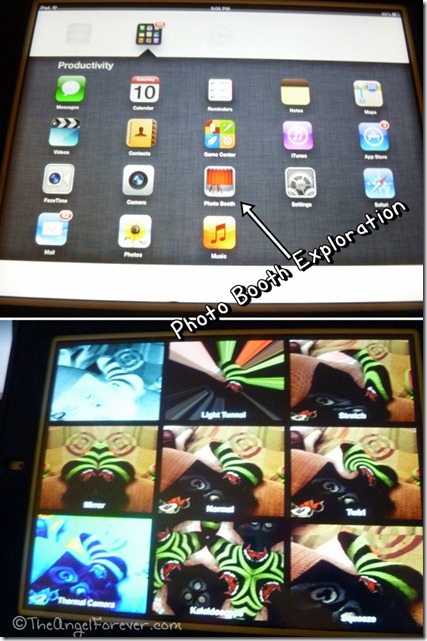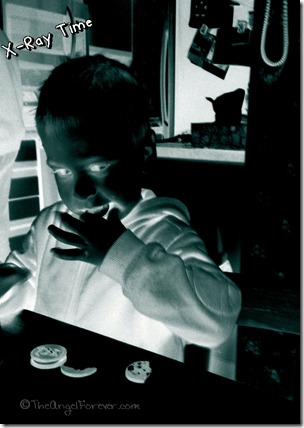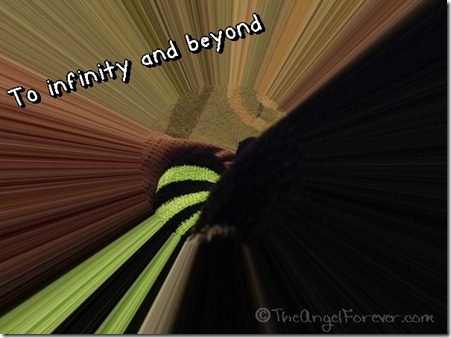My new iPad came the other day, but I had not really had time to try much. The first time I turned it on, I noticed there were several apps built-in. The Photo Booth app intrigued me when I first tried it, but I did not really have time to explore it until this weekend. Apples description of the app is:
Make that face and it’ll stay that way, courtesy of Photo Booth on iPad. It lets you take some downright nutty pictures of yourself. Or of your friends. Pose for the camera, apply an effect, and dare yourself to share it.
When you open the productivity folder on the iPad, you will see Photo Booth among other items. Then, the minute you launch it, you can see it is going to be fun to play with.
Why yes, that is my foot with multiple different effects. Photo Booth allows you to take picture using the following options:
- Thermal Camera
- Mirror
- X-Ray
- Kaleidoscope
- Normal
- Light Tunnel
- Squeeze
- Twirl
- Stretch
- I definitely can see exploring this more, but with some help from JSL, I took a few sample photos. Here is the first one that I tried using the mirror.
JSL loved that he had a twin in the picture. Next up, I tried something a lot different. Since the kiddo knows what an x-ray is, I thought I would try this and it really was interesting.
Imagine the fun you can have with that one for different occasions, including Halloween. The last one I tried was the Light Tunnel because it was fun and colorful.
All of the photos were taken on the iPad with Photo Booth. I e-mailed them to myself so I could add watermarks and captions with PhotoScape. I still have not been able to find something to use on the iPad for this purpose and prefer to blog from Windows Live Writer over the WordPress app.
If you have any Photo Booth fun photos to share, I would love to see what you have come up with.